Hindi mein padhiye
Hi! If you're looking for the night shift, please follow these steps:
Step 1: Make sure you are in the Jobs Section of the app by clicking on the Jobs icon.
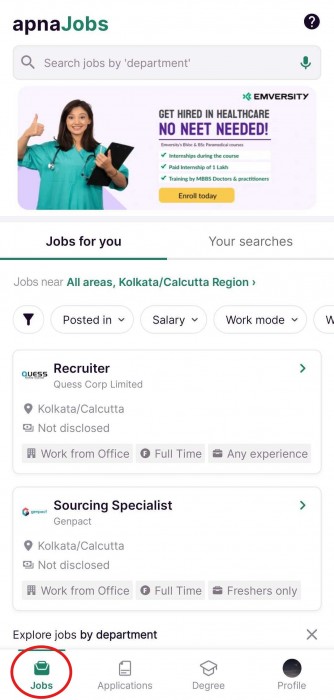
Step 2: Click on the Filters icon from the Jobs page
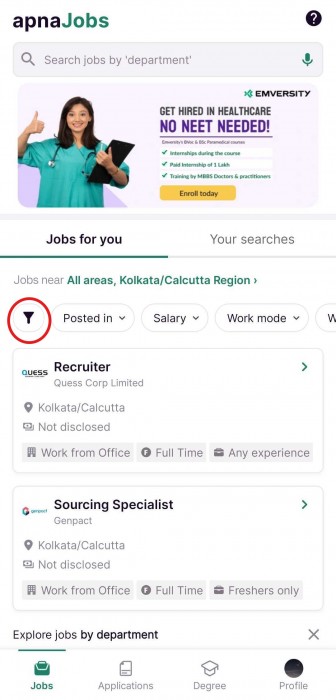
Step 3: Then click on “Work shift”

Step 4: Select the option of “Nightshift” if you are looking for this job opportunity.
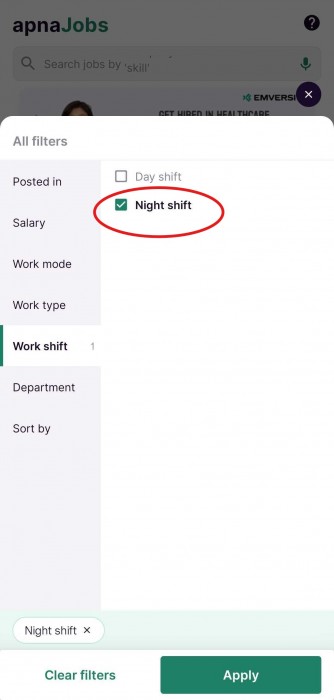
Step 5: After that please click on the Apply button below to apply the changes.
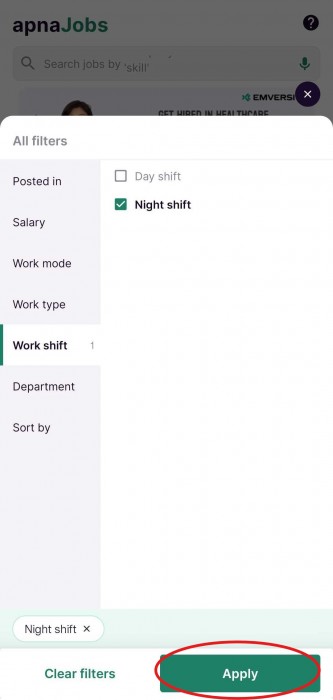
Step 6: Now you will be redirected to the jobs page, If there are any night shift jobs for the job criteria you have chosen, they'll be shown to you below (all night shift jobs will have a 'Moon' sign on the job card)
Step 7: If you want to remove the filter,
Click on the Filter icon
Select the Clear Filters option below
Hit the Apply button
If you cannot see any jobs after choosing filters, please try changing the job departments or the filters you have chosen.
Good luck