Hindi mein padhiye
Hi. You can easily change Job titles/roles and look at different kinds of jobs. Please follow these steps:
Step 1: Make sure you are on the Profile Page by clicking on the Profile icon.
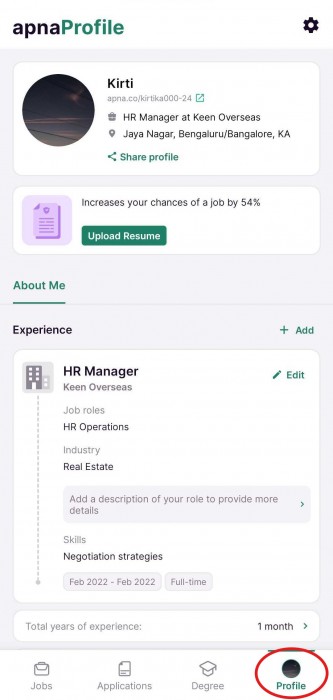
Step 2: Scroll down a bit and select the Preferred title/role area
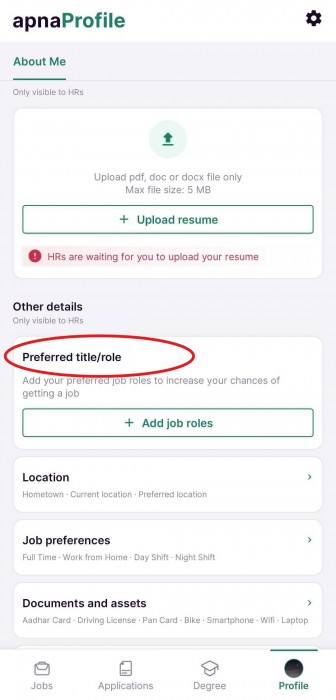
Step 3: Select the titles/roles to which you want to apply and click on the Save button below
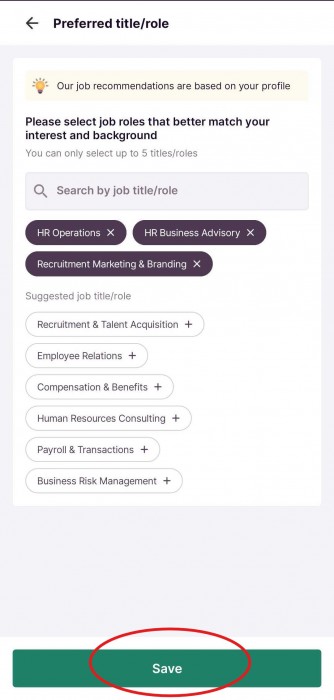
Step 4: Click on the Jobs icon below to land on the job page and see the relevant jobs based on the job titles/roles you have selected.
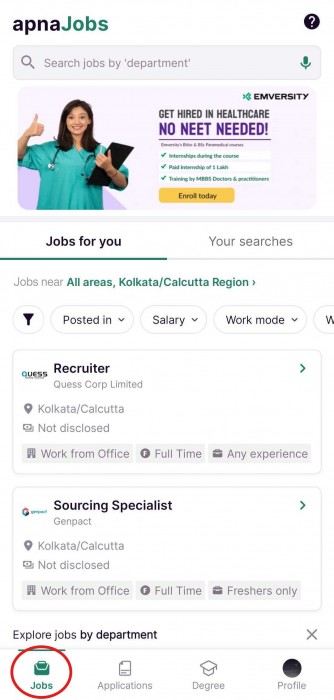
Step 5: Click on any job to see the job details.
Pro Tip: Choose more than one relevant job title/role to increase your chances of getting a job!
Good luck!
Related Queries:
How to apply for a job?
How do I check which jobs I have applied to?
How to change location and search for jobs in other cities?
I can’t find my type of job.