Hindi mein padhiye
Hi. If you want to change your mobile number in Apna app, please follow these steps:
Step 1: Go to the Profile page of the app.
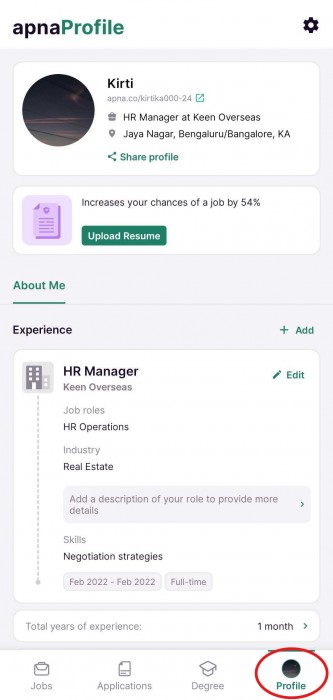
Step 2: Click on the Settings icon at the top right corner
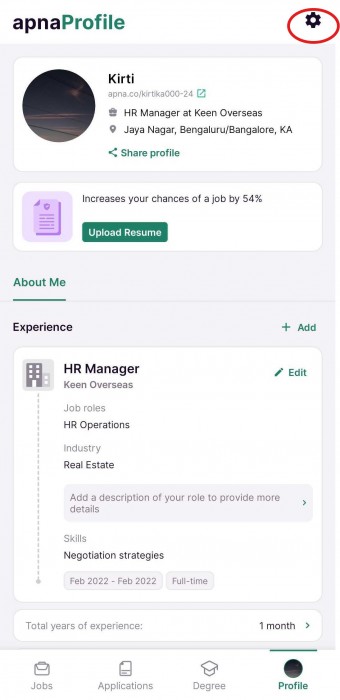
Step 3: Click on the 'Logout' option.
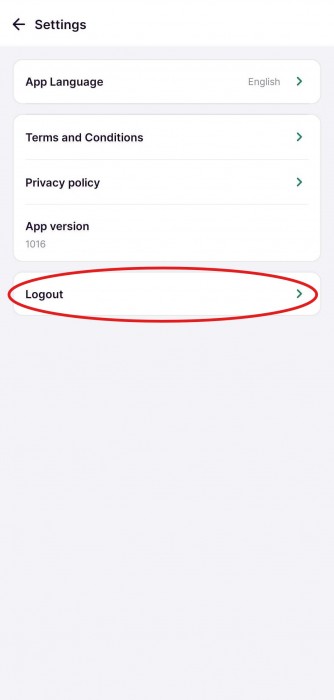
Step 4: Select the 'Delete profile' option from the top right corner of the screen
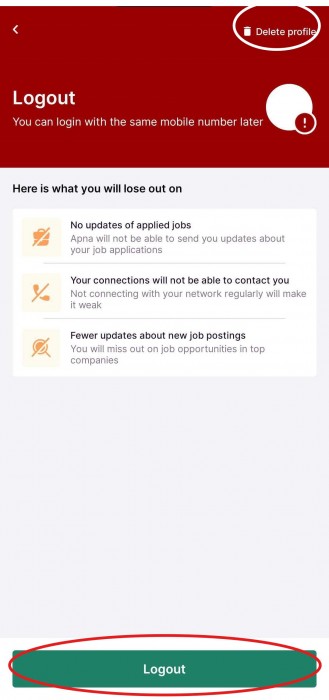
Please note: All current info and data will be deleted along with your current profile.
Step 5: Once that is done, please log in with your new phone number and make your profile/ID again.
Good luck!
Related Queries:
How to apply for a job?
How do I check which jobs I have applied to?
How to change location and search for jobs in other cities?