Hindi mein padhiye
Hi. If you want to upload your resume in apna app, please follow these steps:
Step 1: Go to the Profile page from the bottom right of the app
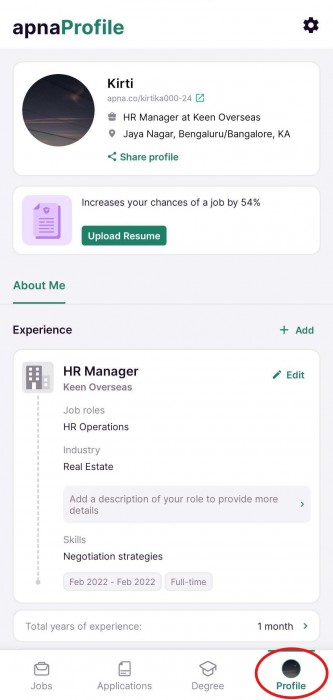
Step 2: Click on the Upload resume option in green color
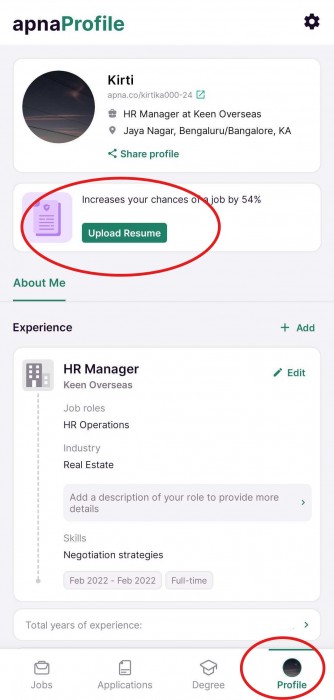
Step 3: Click on the box where it is written ‘Click here to upload’
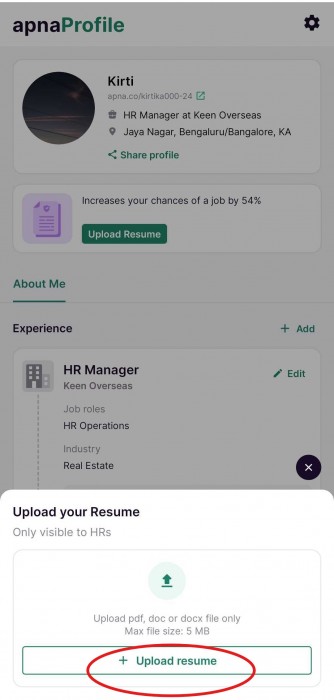
Make sure the maximum size of your resume is 5MB and the file format should be pdf, doc, or docx file only.
Step 4: Select the resume file from your device and click on the submit button.
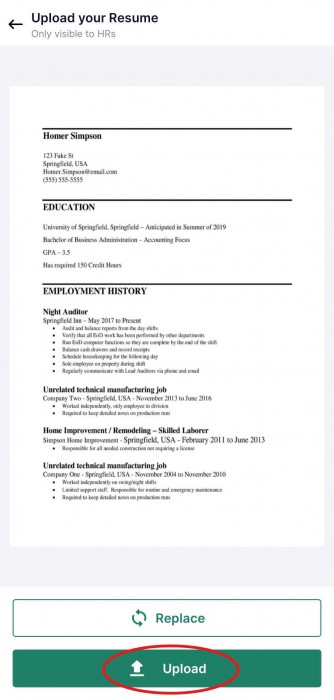
HRs can see your resume file and learn more about you, so upload your resume by following the above steps in case of any doubt please contact support support@apna.co